Mommy Jane loves to take photos of my Little Angels and will collect all the photos to make an album so that the memories will stay on forever. Photo albums are the perfect way to store, organize and show off our snapshots. They are less bulky than boxes and can be used strategically to put our photos in order. Nowadays, most of us like to use our smart phones to take photos for convenience and sharing it at our social media. Therefore, Mommy Jane had download Pixajoy App to make photo album more convenient through our smart phone. Customised photos in our phone into print out memories using Pixajoy and experience a user friendly payment method. It is hassle free with simple steps on the payment procedures. In this post, I will share on how to make photo album through Pixajoy App and how to make payment using MOLPay Mobile XDK.
Step 1 : Download the Pixajoy Photo Book App through your Google Playstore. Select photos from your photo album at your smartphone and choose the design that you want. After completed, go to the check-out button on top. Then enter your cover option. You can choose to have Gloss Art Card or Matte Art Card. Mommy Jane had choose Matte Art Card and then press Next.
Step 2 : Key in your shipping details & press Next.
Step 3 : Choose your preferred shipping courier and press Next. Mommy Jane had choose Skynet or Xend Standard Delivery at RM8 which requires 4-6 working days.
Step 4 : Confirmed all your details and press Next.
Step 2 : Key in your shipping details & press Next.
Step 3 : Choose your preferred shipping courier and press Next. Mommy Jane had choose Skynet or Xend Standard Delivery at RM8 which requires 4-6 working days.
Step 4 : Confirmed all your details and press Next.
Step 5 : Select your preferred payment method and press Next.
Step 6 : Press "Pay By Maybank2U" or any payment you have selected.
Step 7 : You'll redirect to this page with all your information keyed in and press Proceed.
Step 8 : You'll redirect to Maybank2U page and complete your payment process.
Step 8 : You'll redirect to Maybank2U page and complete your payment process.
Just a simple 8 steps as above, your photobook will on its way to your home. I'm sure everyone especially my Little Angels will be very excited receiving it as we capture our happy moments together. For my readers who are interested to get 1, you could enjoy 1 Mini Softcover 6x6 inch with 36 pages photo book at only RM4.90 instead of RM69.00. Discount for more than 90% by just entering the discount code i.e. LITTLEANGELPB. This discount code exclude shipping of RM8 to West Malaysia, RM10 to East Malaysia and RM24 to Singapore (subject to 6% GST). Only 1 photo book purchase per account. For more details, do check out from the website HERE.



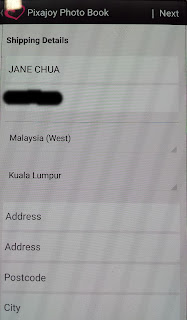







wow~i make a travel book too!! love this
ReplyDeleteMay, show us your travel book too. 😊
DeleteThis one looks nice. Will check on it later..
ReplyDeleteEmily, enjoy your photobook session through smartphone.
DeleteInteresting! I love to print photo book, will definitely check this out.
ReplyDeleteBella, it is more convenient now with the App.
DeleteThis is so user friendly and easy to get my photos ptrinted.
ReplyDeleteKelly, indeed it is. Enjoy your photobook session.
DeleteSuch cool apps that we can now easily get our photobook done! Instead of making effort doing it on photoshop or even in-design LOL
ReplyDeleteAmelie, yeah... show us your photobook too once you had done it.
Deletenice App the provide service and also a smart payment option for user
ReplyDeleteJoy, it truly is. Do try it out.
Delete